People around the world consider art as an amazing skill using which creators elicit strong emotions. One of the ways to do so is to use a canvas and a color palette to create meaningful and inspirational artwork. Many people in the world are associated with this skill and many renowned artists have emerged having this unique skill. It sometimes works as a therapy for people who want to express themselves and their thoughts on canvas and by using colors.
Keeping this in mind, you can now use your smartphone, your stylus pen and other gadgets to make sure that you are able to work on your skills and create impressive artwork. For this, you can look at using easy-to-use and creative applications that can help you satisfy your creative cravings. You can use WOW!’s high-speed internet service to download these apps. Apart from that, WOW Internet is going to be useful if you want to sell your artwork to buyers online. For now, you can have a look at the different apps that you can use to improve and create some amazing artwork.
ArtRage
The app is one of the most advanced apps that can help you add deeper paint, more realistic color blending and many other tools. You can use your iOS device and become a creative artist on a digital canvas. If you want to try out painting for a change and avoid spending money on paints and canvas and the mess that you will get into.
ArtRage is not just about using colors and knows how much paint that you might want to use and knows how wet the paint you are using is and lets you blend it well with other paints. It even knows about the roughness of your paper so your pencils can be used for soft shading. The app lets you import images, add layers, use an interface that is designed to add more to your creative space and even record your paintings. You can use external services like Dropbox, and iCloud Drive and share your images on social media platforms and any other sharing apps installed on your device.
App Store Rating: 3.4
SketchAR: Become creative now
This is one of the best apps for creators to create mind-blowing, original sketches. Also you can use it if you want to learn something new to draw and sell it as NFT. This app targets creators who want to draw but are not able to do so and uses the latest technology and AR.
All of this combines together and speeds up your learning process. It makes creating and learning art more entertaining. One of the best features of the app is that you can create illustrations out of your photos with a single tap and do the same on your smartphone.
Also, you can create AR-based masks for your Snapchat posts. They have a very unique approach to learn art using Mini-games and by taking up courses that take you step-by-step through the beginner level and to the top gradually. All of these and so many other tools are available for users when you start using the app.
App Store Rating: 4.2
Adobe Fresco
The app allows users to use Live Brushes and create some super cool digital art and use features like multicolor eyedrop, color adjustments and layers and different motion tools. The app works as a free painting and drawing and painting app that focuses especially for users who work with iPad, Apple Pencil and the iPhone. The design lets artists who draw professionally or paint for hobby or passion. Your Artwork gets synced across devices that you use so that you can get more focus and control on your inspiration than keeping your files organized. The app lets you use more than 50 Photoshop paintbrushes, exclusive Live Brushes and vector brushes, lets artists who use the sketch pad draw and experiment before finalizing paintings on canvas. You can export your files as PNG, JPG and layered PSD files.
App Store Rating: 4.7
Concepts
The app is one of the most flexible places for people who pursue art as a career and lets them brainstorm, plan and create their artwork in a systematic way. Concepts let you add Sketch plans on a never-ending canvas, write down notes, create doodles and mindmaps, create product sketches, draw storyboards and even create designs. You can further share them with friends and your clients and on different apps that you have. You can share your artwork using emails, social media apps, and present using AirPlay
App Store Rating: 4.7
In the end, we can say that using the right tools to make sure to create artwork is necessary. This way you will not waste your time, money and effort. If you are not sure about which tools to use, you can consult different digital artists and masters of the traits to help you select the most useful hardware and software.


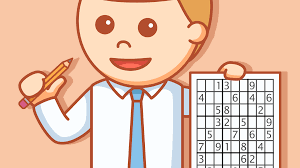





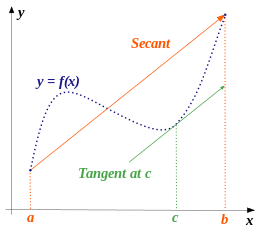



+ There are no comments
Add yours